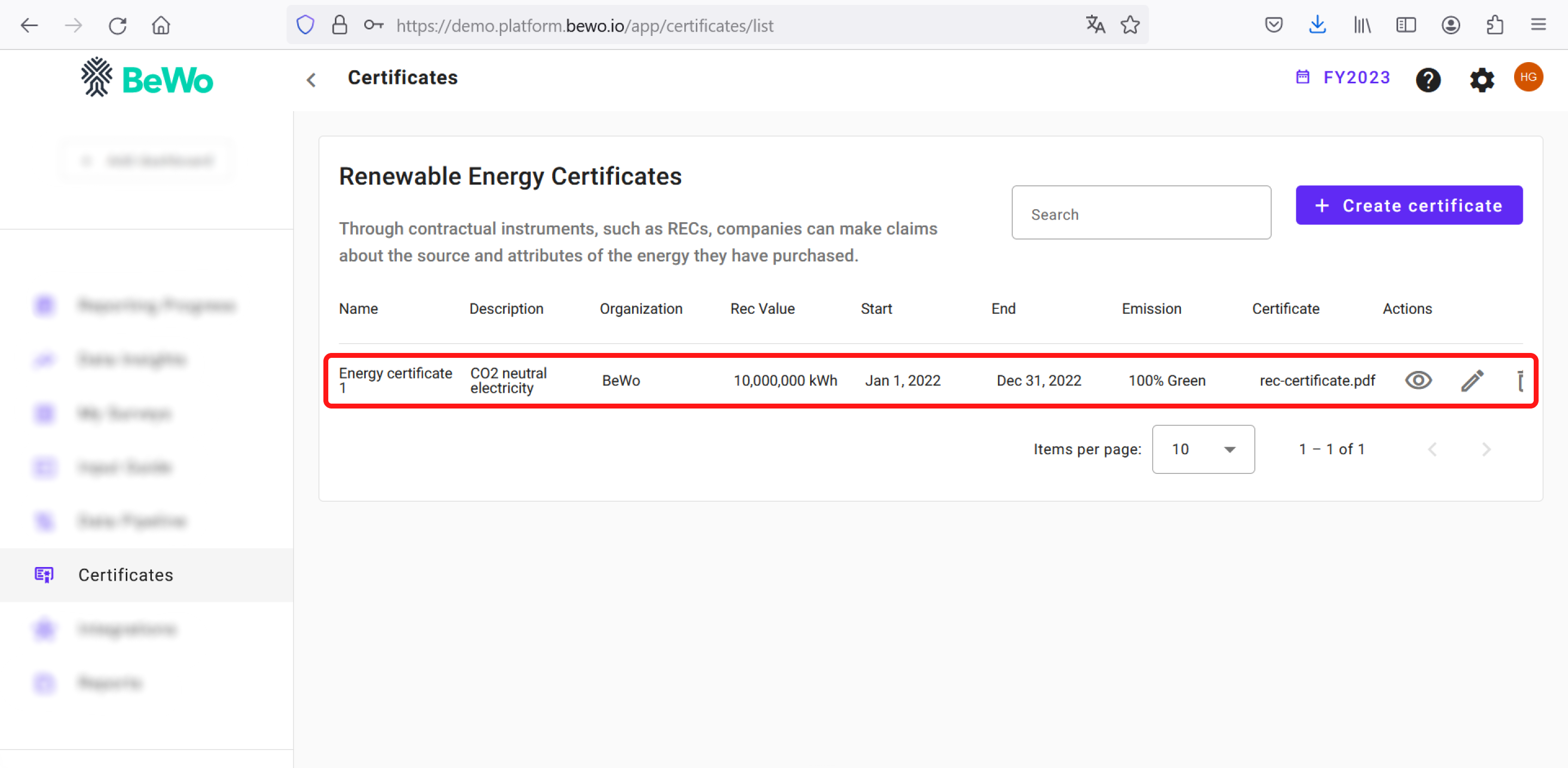Renewable Energy Certificates
Renewable energy options emit the least amount of carbon among all energy sources. So, for your carbon footprint, it makes a huge difference whether you buy renewable or conventional energy.
Therefore, the platform offers the possibility to document if you have bought renewable energy. Validating your energy source on the platform allows us to classify your electricity data as renewable and adjust our calculations and, ultimately, your carbon footprint.
The validation is done through renewable energy certificates. Upon the purchase of green energy, you usually receive a certificate that confirms the source of energy. These certificates are either called Renewable Energy Certificate (REC) or Certificate of Origin.
You can manage these in the platform under Certificates.
Add new certificate
To add a document to the list, you can click the purple button on the top right of the page that reads “+ Create Certificate”.
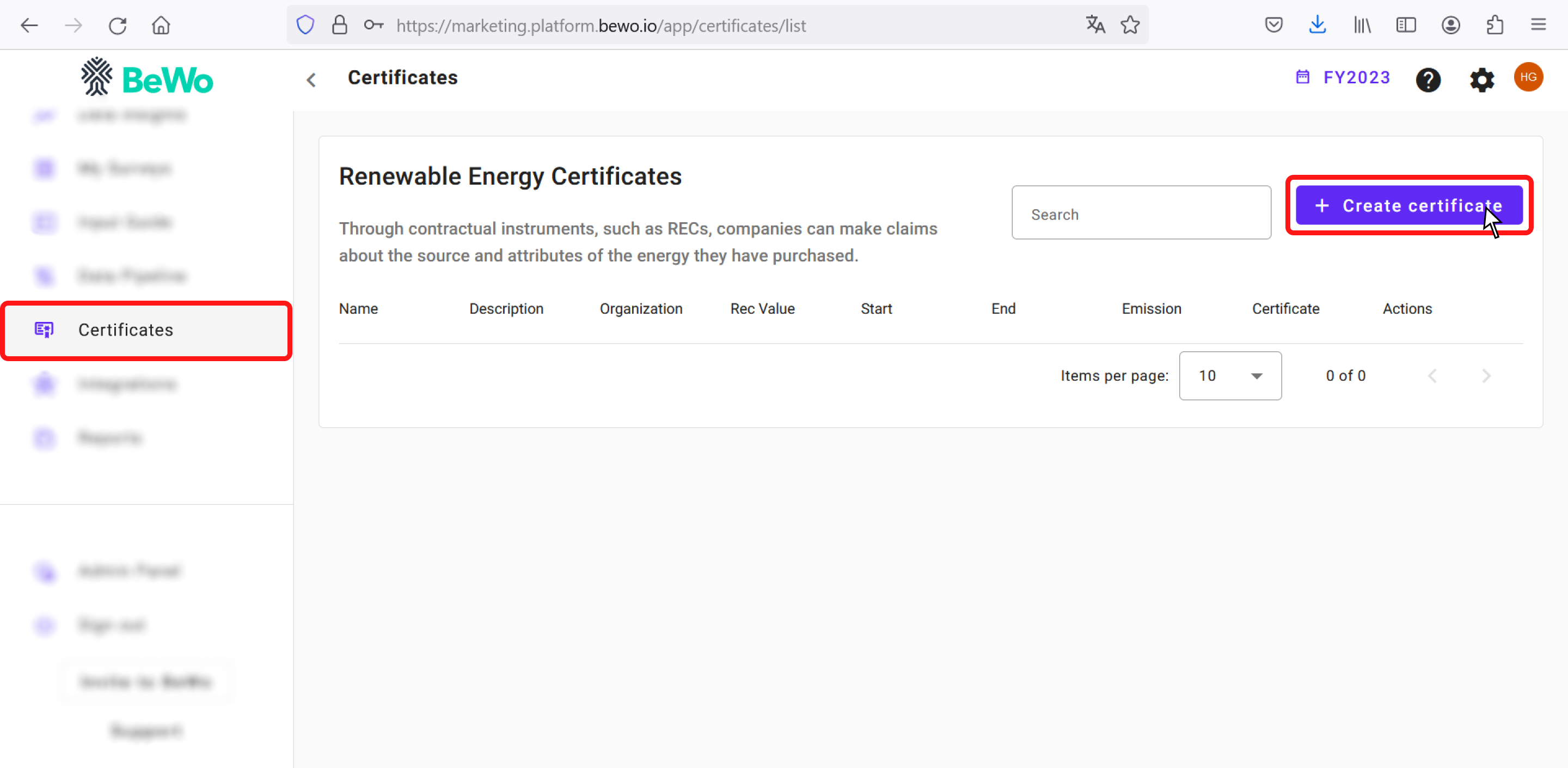
The new window that pops up requires you to give your certificate a name, describe what it documents, specify which of your organizations has bought the electricity, attach the document, and put in its validity and value in kWh.
Make sure that the Green Energy switch on the bottom of the window is switched to “Yes” if your electricity originates from a renewable source. If you switch it to “No”, you will have to write in an Emission factor that accounts for the emissions caused by the energy you purchased.
Then click “Create certificate”.
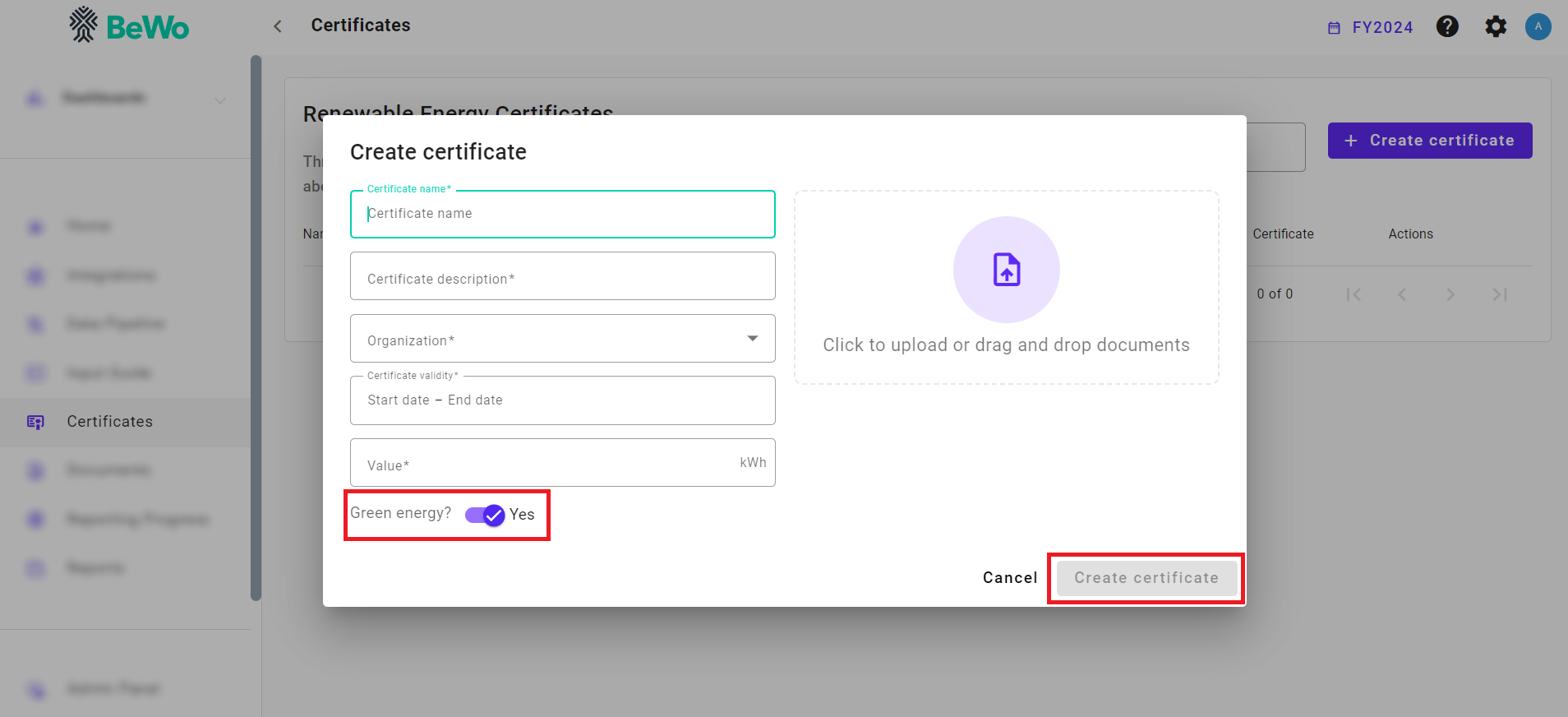
The window will close, and the certificate will now show up in the list.
You can edit your certificates at all times. To do that, you click the pencil icon on the very right. Then, you can make your adjustments.