Generating Reports
BeWo's platform offers a variety of reports to help you analyze and communicate your CO2e emissions data. This article explains how to generate these reports and provides detailed information about each report type, including the available formats and the data they contain.
How to Generate Reports
-
Access the Reporting Section: Navigate to the Reporting section from the main navigation menu.
-
Select the Report: Choose the report you wish to generate from the list of available reports.
-
Apply Filters (Optional):
- Reporting Years: Select one or multiple reporting years.
- Organization: Choose specific organizations if applicable.
- Facility: Filter by facilities.
- GHG Scope: Select Scope 1, 2, and/or 3 emissions.
-
Generate Report: Click the "Generate Report" button.
- Choose File Format: Select the desired file format, such as Excel or CSV for data outputs, or ZIP for document files.
- Confirm Generation: The report will be generated and made available for download.
Available Reports
Below are the available reports, along with their descriptions and the data they include.
1. Reporting Statement
Provides a statement of your emissions across Scope 1, 2, and 3. This report is often used in sustainability reporting to present the final GHG emissions for the reporting year.
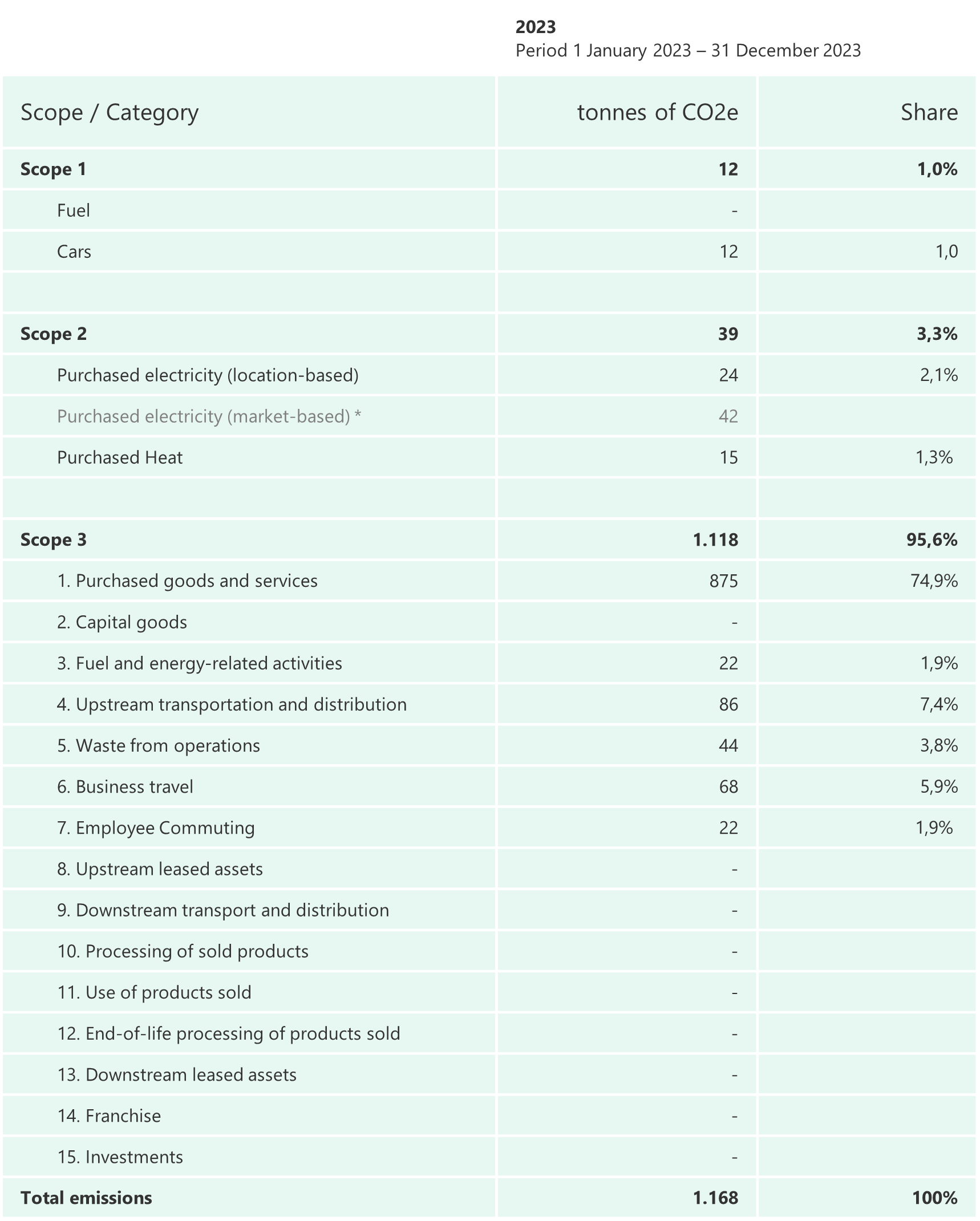
Example of a reporting statement (with formatting)
2. Conversion Factor Sources
Lists the conversion factor sources used to calculate emissions. This report is often used as a reference when documenting how GHG emissions were calculated.
Columns and Descriptions:
| Column Name | Description |
|---|---|
| SourceAuthorityName | Name of the authority providing the emission factors. |
| SourceAuthorityShortName | Abbreviated name of the authority. |
| SourceAuthorityLink | Website link to the authority's information. |
| SourceLink | Direct link to the specific emission factor source. |
| SourceYear | Year the emission factors were published. |
3. Estimation Approach
Provides a breakdown of the estimation approaches used to calculate emissions. Reporting on the development of how emissions are calculated can provide valuable insights.
Columns and Descriptions:
| Column Name | Description |
|---|---|
| EstimationApproach | The method used for estimation. Possible values include:Activity, Spend, Supplier, Supplier with Activity, Approximation |
| KgCO2e | The total CO2e emissions calculated using the estimation approach. |
| Share | The percentage share of the total kg CO2e emissions that this estimation approach represents. |
Sample Report Structure:
| Estimation Approach | KgCO2e | Share (%) |
|---|---|---|
| Activity | 30,000 | 60% |
| Spend | 15,000 | 30% |
| Supplier | 5,000 | 10% |
4. Inputs
Exports a list of inputs used to perform emission calculations. These data can be useful for performing custom analysis of emissions and business activities.
Columns and Descriptions:
| Column Name | Description |
|---|---|
| ReportingType | The parent grouping of the Emission category (e.g., "Purchased Energy"). |
| Category | Emission category as per GHG Protocol (e.g., "Purchased Goods & Services"). |
| Organization | Name of the organization the data pertains to. |
| Facility | Specific facility or location. |
| VendorName | Name of the vendor or supplier. |
| Label | Description of the item or service. |
| Type | Type of emission source (e.g., "Electricity", "Diesel", "Cement", "Flight"). |
| Country | Country where the emission source is located. |
| Value | Numerical value associated with the input (e.g., amount spent, quantity consumed). |
| ValueUnit | Unit of the value (e.g., "kWh", "liters", "USD"). |
| KgCO2e | Calculated emissions in kilograms of CO2e equivalent. |
| EstimationApproach | Method used for estimating emissions (see Estimation Approach above). |
| ConversionFactorSourceName | Name of the source of the emission factor used. |
| ConversionFactorSourceLink | URL to the emission factor source. |
| ReportingYearName | The reporting year (e.g., "2023"). |
| PeriodStart | Start date of the reporting period. |
| PeriodEnd | End date of the reporting period. |
| DataSource | Origin of the data (e.g., "ERP System", "Manual Entry"). |
| Comment | Any additional comments or notes. |
| Documents | Reference to any supporting documents (e.g. invoice file). |
| SubmissionTime | Timestamp of when the data was submitted. |
| Submitter | Name or identifier of the person who submitted the data. |
| ContextThirdPartyId | Third-party ID for the voucher (voucher ID). |
| LineThirdPartyID | Third-party ID for the line item (line ID). |
| ContributingAccountNumbers | Account numbers contributing to the data. |
| ContributingEntryNumbers | Entry numbers from the accounting system. |
| ValueAllocatedByCertificatesOrLocallyProducedEnergy | Value adjustments due to certificates or local energy production. |
| KgCO2eAfterAllocation | Emissions after allocation adjustments. |
| Dimensions (multiple columns) | Custom columns representing additional dimensions or attributes. |
5. Document Files
Downloads all files that have been used as sources within a reporting year. These files can supplement your sustainability reporting as proof of your inputs. The files will be bundled as a ZIP file.
6. KPI List
Exports a list of all Key Performance Indicators (KPIs) for a reporting year. KPIs can be useful for communicating your sustainability development when reporting.
Choosing Report Formats
When generating reports, you can choose the file format that best suits your needs:
- Excel (.xlsx): Ideal for data analysis and visualization in Microsoft Excel or compatible spreadsheet programs.
- CSV (.csv): Suitable for importing data into various software applications, including data analysis tools.
- ZIP (.zip): Used for downloading collections of files, such as document files.
Need Help?
If you have any questions or need assistance with generating or interpreting reports, our support team is here to help.
👉 Contact Support: Support Page
By utilizing BeWo's reporting capabilities, you can gain valuable insights into your CO2e emissions, enhance your sustainability reporting, and make informed decisions to reduce your environmental impact.