Logins and Workspaces
We have recently upgraded our login systems and streamlined how you navigate between different workspaces. If you’ve used BeWo prior to this update, please take a moment to review the changes outlined below.
1. Account Migration and New Login Methods
1.1 Updated Login Screen
When you arrive at the new login screen, you’ll see three main authentication options:
- Standard Email & Password
- Google Single Sign-On (SSO)
- Microsoft 365 Single Sign-On (SSO)
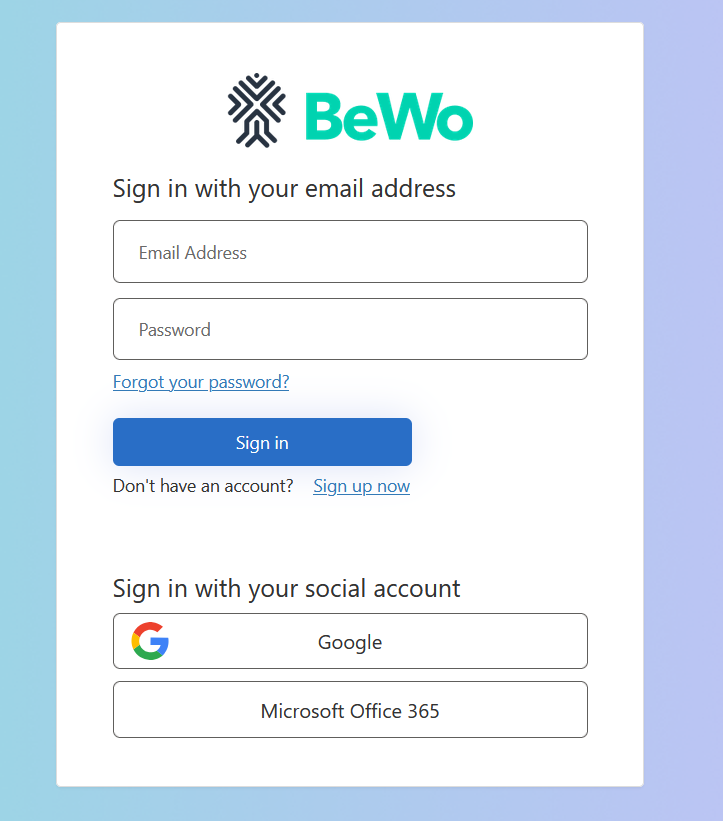
1. Linking Existing Accounts (recommended)
- If you choose Google or Microsoft 365 for the first time, ensure that the email address used for your SSO matches the one previously associated with your BeWo account. This ensures your new login method correctly links to your existing user profile.
2. Using Standard Email & Password
- If you wish to continue using an email/password combination, you must recreate your BeWo account via the “Sign up now” button. Be sure to use the same email as previously. Attempting to log in with your old password will not work without resetting.
After completing the setup for one of these login methods, email/password with 2FA, Google, or Microsoft 365, you can continue using it to sign in to the platform in future sessions.
2. Workspace Navigation Improvements
2.1 New Sidebar Experience
It’s now simpler than ever to move between multiple workspaces. You no longer need to log out and log in again; the sidebar shows:
- Your Current Workspace: Displayed at the top or center of the sidebar.
- Quick Access to Other Workspaces: A short list of frequently accessed or recently used environments.
- Manage Workspaces Button: Tapping this displays a complete list of all workspaces you have permission to access.
When invited to a new workspace, you’ll receive an email notification, but no separate signup is required. The new environment appears in your list of available workspaces.
2.2 Single Subdomain for All Workspaces
Previously, you might have visited BeWo via a unique subdomain (e.g., company-name.platform.bewo.io). With the updated system, you’ll be redirected to a unified subdomain (platform.bewo.io), then choose or switch workspaces in the sidebar if you have access to more than one.
3. Summary of Key Changes
- Simplified Authentication: You can now use Google or Microsoft 365 Single Sign-On, or re-establish your email/password credentials. If you choose email/password, you must reset your password with the “Sign up now” option.
- Two-Factor Authentication for Email/Password: Heightened security is now mandatory when using standard login credentials.
- Enhanced Workspace Switching: The new sidebar design allows quick transitions between multiple workspaces without separate logouts.
- Unified Subdomain: All workspaces now reside under
platform.bewo.io, making user navigation more consistent.
These updates aim to improve security, reduce friction in multi-workspace scenarios, and provide a more streamlined user experience. If you encounter any issues or have questions about these changes, please contact Support.