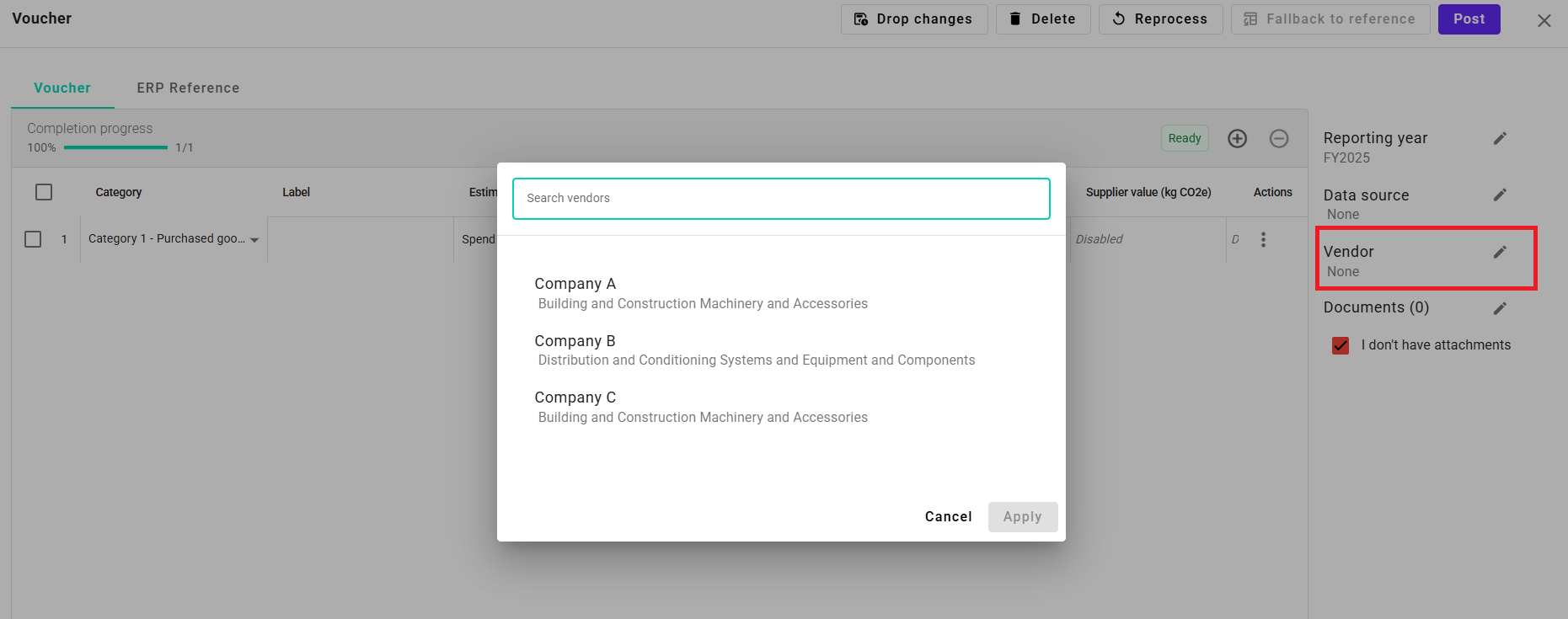Vendors
The Entity management enables users to view processed entities and edit them. Vendor management is a helpful feature when you need to edit information about specific vendor or merge multiple vendors into one. Additionally, you can have a look over all industries which are result of processing your data.
Vendors are derived from vouchers during processing or from your connected ERP system. The system looks for possible matches in vendor name list and in vendor alias list. If matched, the system links voucher to the correct vendor. If no vendor name or alias match was found, the system creates a new vendor.
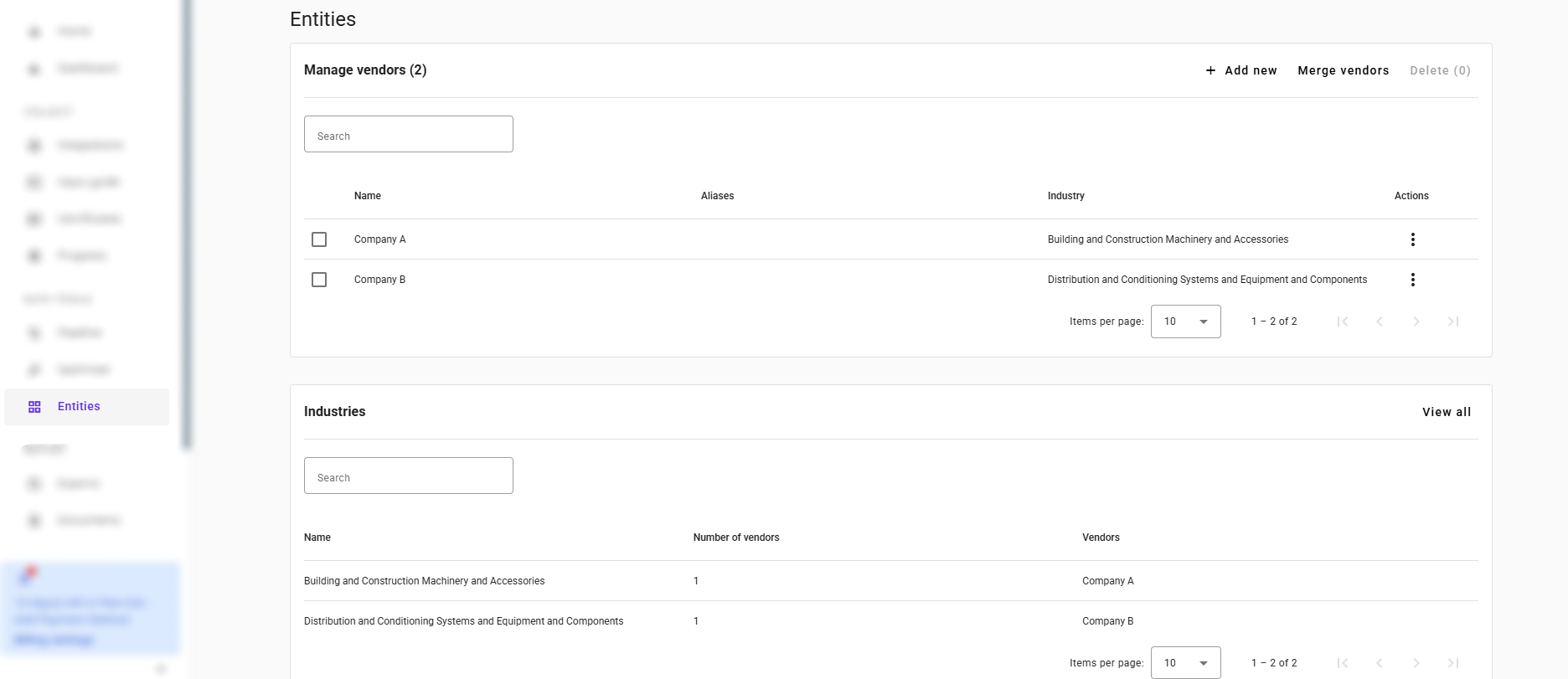
An overview of the Vendor Management page.
Management features
Use this tool if it is necessary to clean things up. For example, you might have multiple vendors in the system under different names which in fact should point to only one vendor. Now, you can remove the unwanted clutter in your records by merging duplicate/unwanted vendors into a target vendor. This tool supports users in maintaining correct data and managing vendors more efficiently. Additionally, on this page you can view all industries in the system or just the industries that have been linked to vendors.
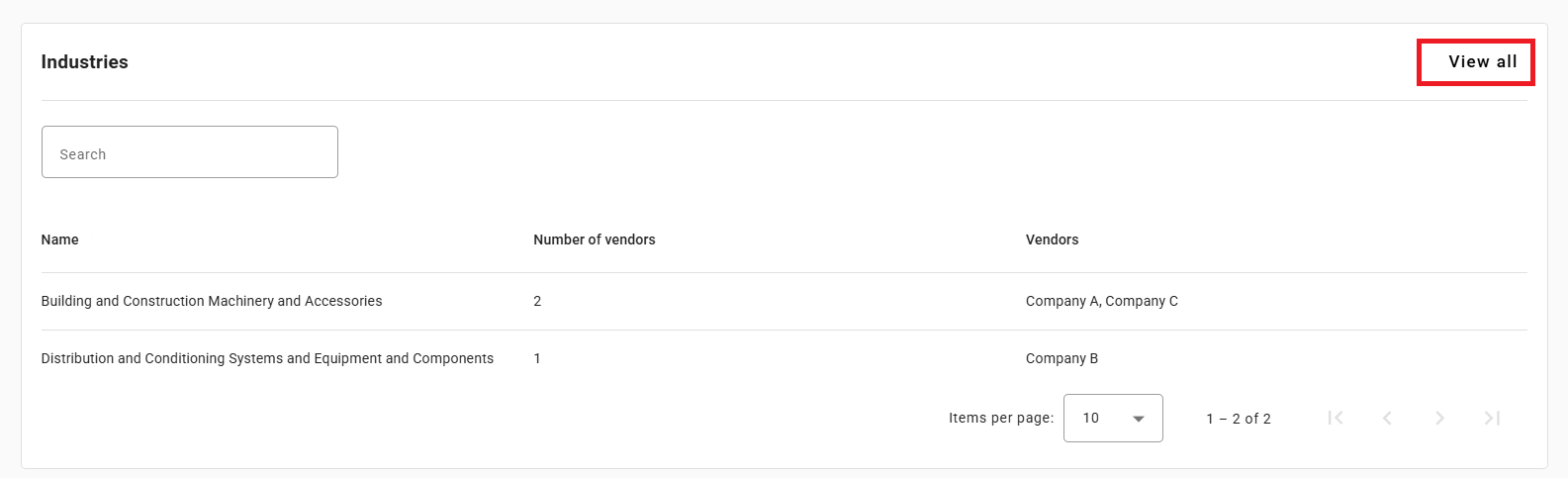
Editing existing vendors
You can edit vendor name or industry through the edit dialog. Simply, find the vendor in the table and select Edit from the menu on the right side.
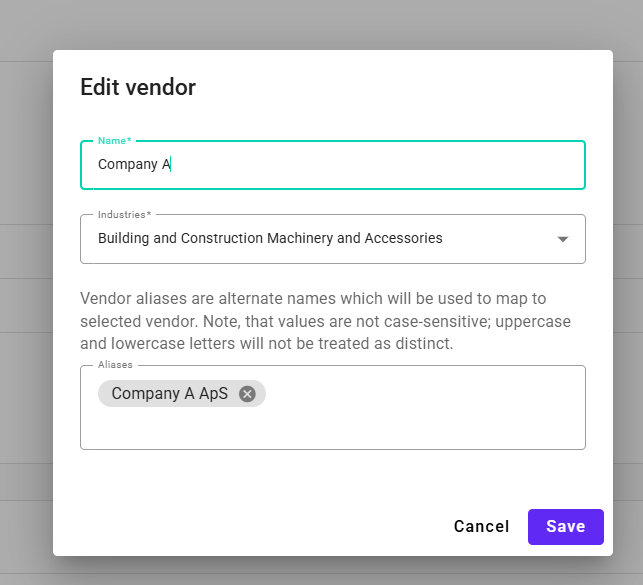
Adding vendor aliases
In a scenario where processed vouchers link to a vendor name which is different than the desired vendor name, you can specify number of aliases that will be associated with that vendor. This will streamline processing in the future - during the process, the system will try to match the vendor not only to the vendor’s name but also to the associated list of aliases.
Setting a vendor alias allows you to correctly specify the rules when processing vouchers and linking them to correct vendors.
- Note: The names and aliases are not case sensitive, the system will interpretate these two names as same; Company A, company a.
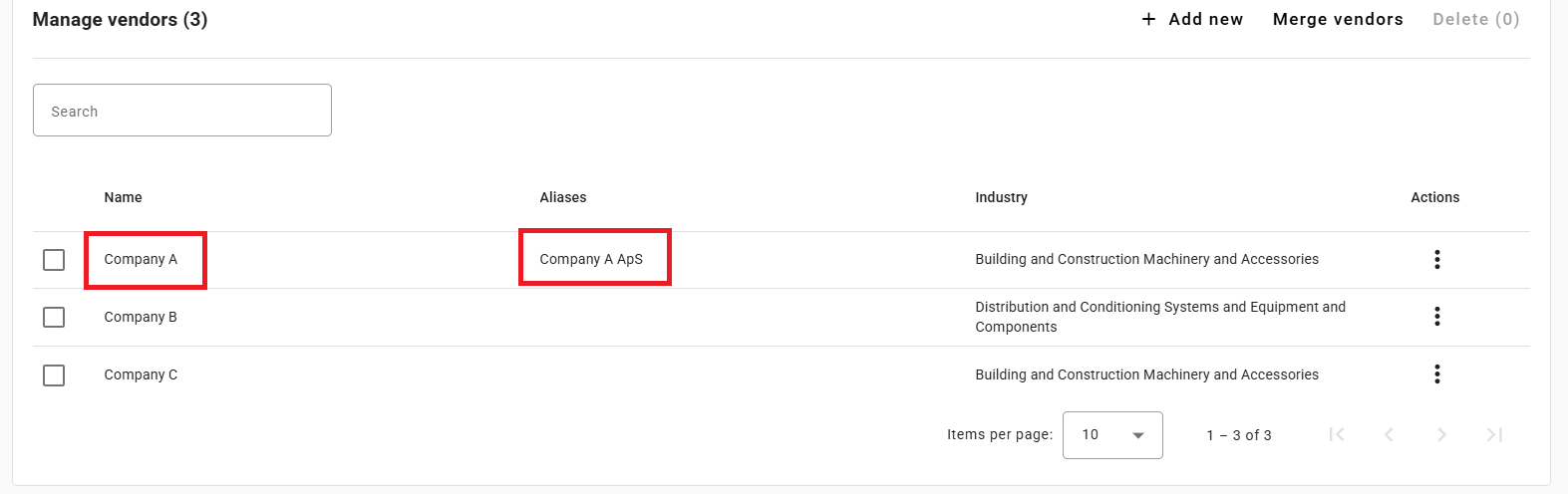
Vouchers processed with vendor name Company A ApS will be linked to vendor Company A instead of creating new vendor .
Merging vendors
Merging vendors is very useful when processed vouchers resulted in creating duplicates of the same vendor. As an example, here we have a vendor named Company A ApS. which is an alternative name for vendor Company A.. After merging, the future vouchers processed as belonging to vendor Company A ApS. will be linked to vendor Company A.. The consequence of merging vendors is that the source vendor will be deleted and all vouchers previously liked to that vendor will now be linked with the target vendor Company A..
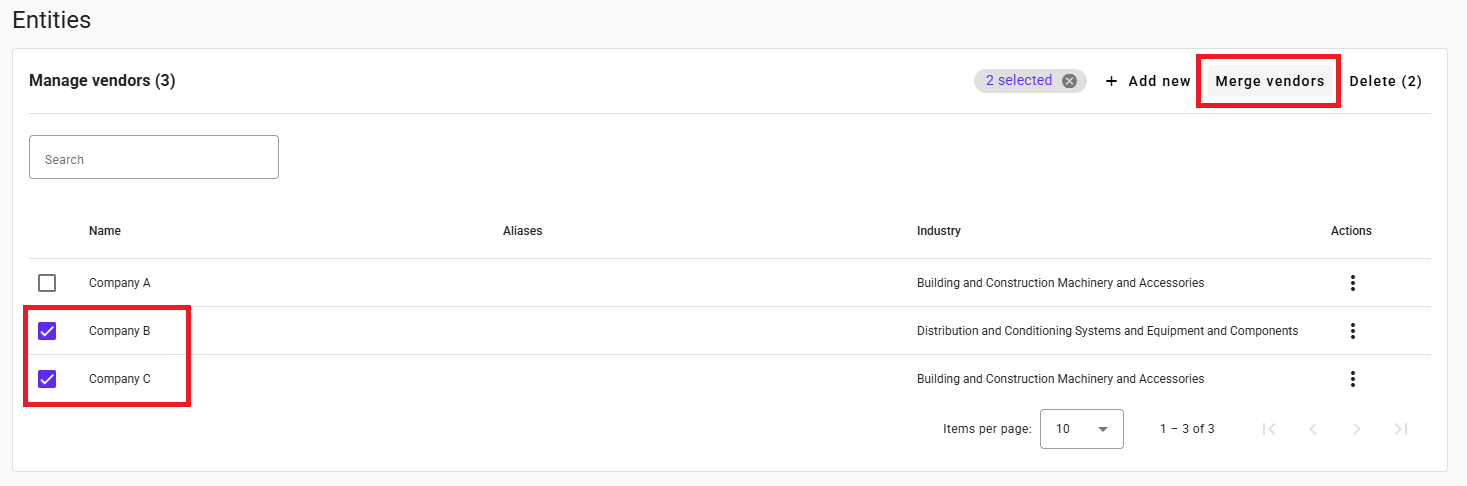
Select vendors for merge.
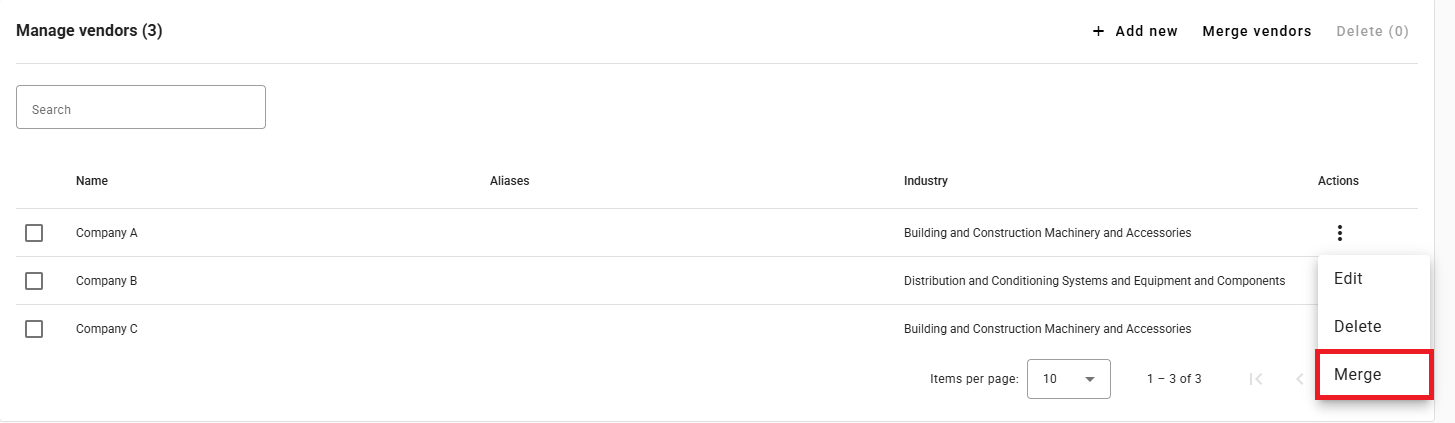
Merge vendor directly from the vendor actions.
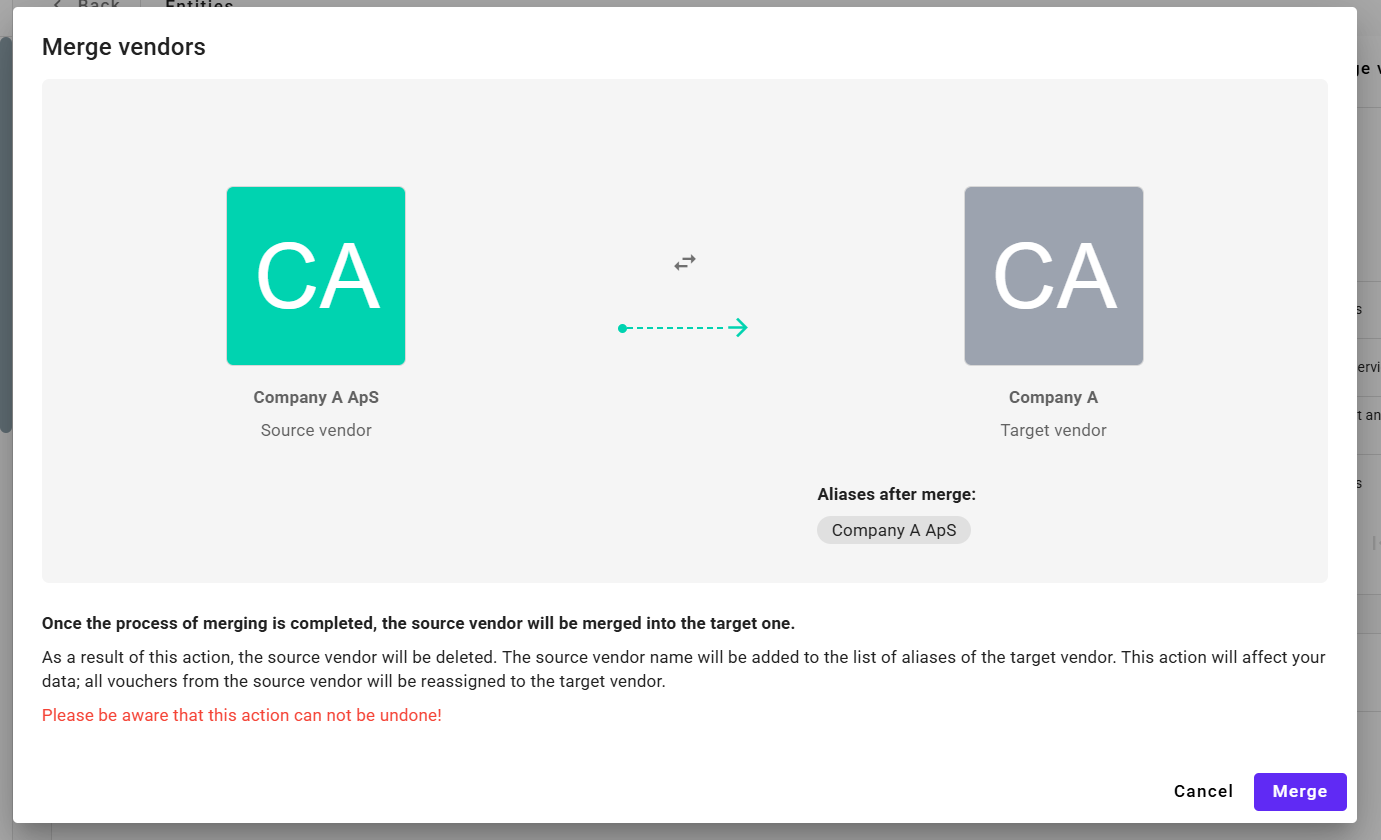
Preview merge result.
Creating new vendors
If you need to create a vendor smanually you can do so by clicking Add new from the table actions.
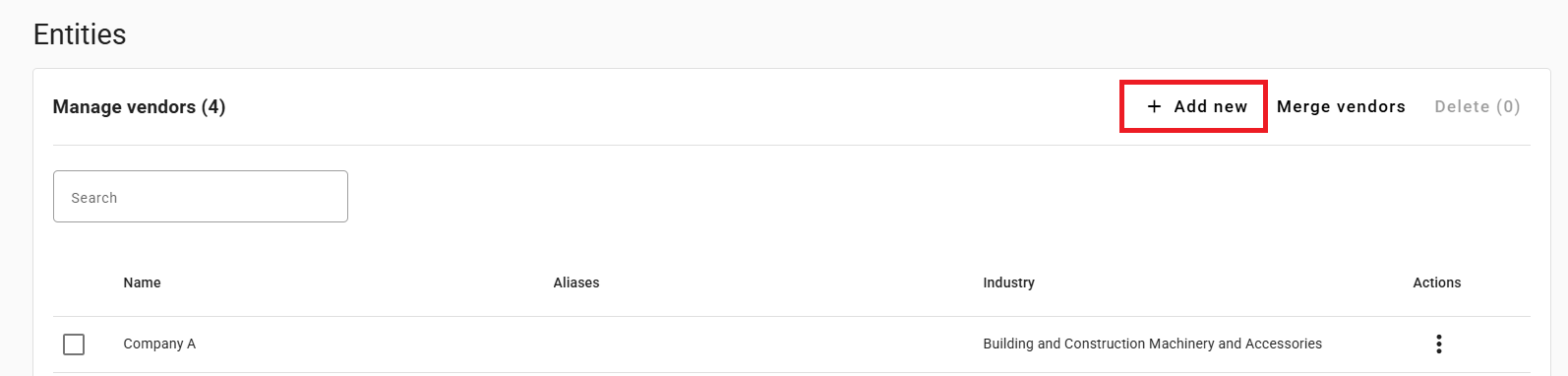
Crete new vendor.
Updating vendor linked to a voucher
If the voucher has been linked to incorrect vendor, you can now choose a different vendor from the list. Click the edit icon next to vendor information on the right side and apply selected vendor form the list.