Managing Users in BeWo
Effective user management is essential for maintaining the security and efficiency of your BeWo account. The “Users” section within the Admin Panel offers comprehensive tools for controlling who has access to your account and their level of access. Here's how to navigate user management in BeWo.
Adding New Users
To expand your team’s access to BeWo:
- Navigate to the “Users” section from the Admin Panel.
- Click on the “+ Invite New User” button to begin the process of adding a new member to your account.
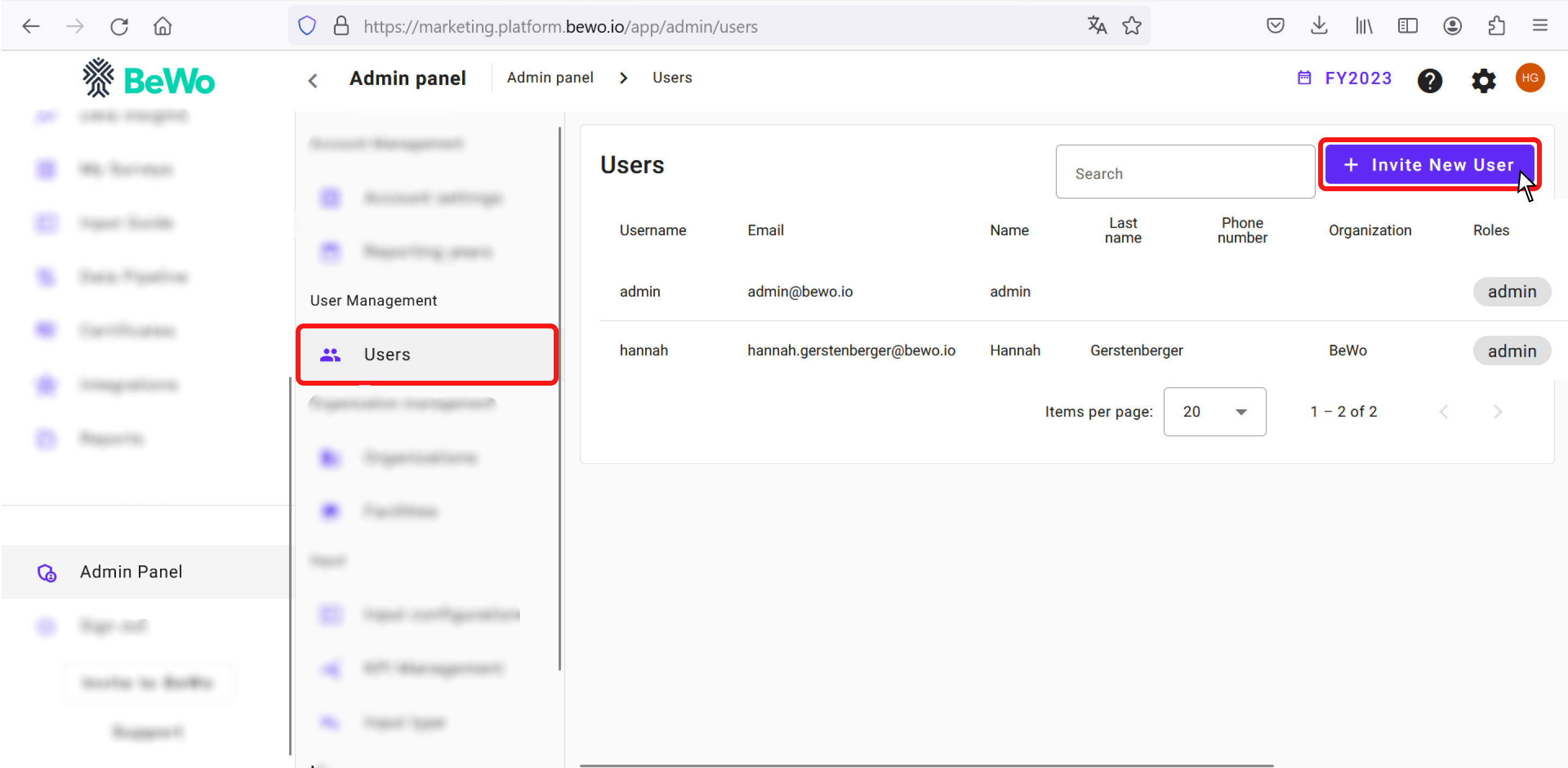
Setting User Information and Roles
In the window that appears, you'll be asked to fill in the new user's information and assign roles:
- User Information: Enter the necessary details of the new user, including their name and email address.
- Assigning Roles: Select one or more roles for the new user, determining their access level and the information and functions they can interact with.
Once you've entered the information and selected appropriate roles, click “Invite” to send an invitation to the new user.
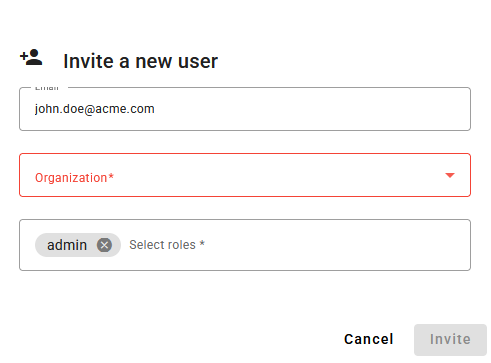
Managing Existing Users
After inviting a new user, they will appear in the list within the “Users” section, along with their information and assigned roles. To manage existing users:
- Editing User Information: Navigate to “Actions” on the right-hand side of the user’s entry. Here, you can modify company association or adjust their roles as needed.
- Remove from Workspace: Should the need arise, you can also remove a user's access to your BeWo Workspace from the same “Actions” menu.
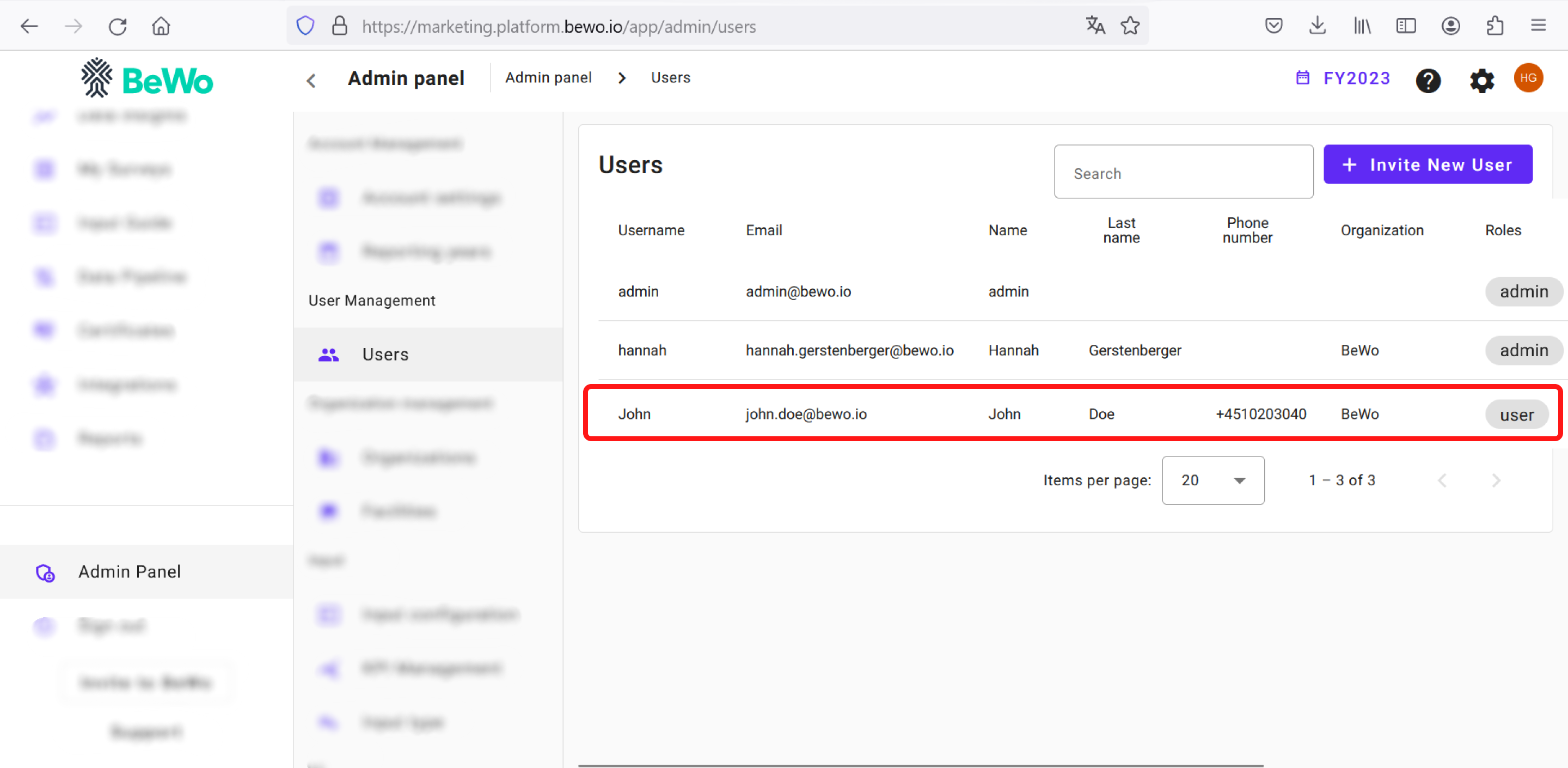
User management in BeWo is designed to be flexible, allowing you to add or remove users and adjust their access levels at any time, ensuring that only the right people have the right level of access to your sustainability reporting tools.
By carefully managing user access, you can maintain the integrity of your data while fostering a collaborative environment for your sustainability initiatives.