Searching for Data
In BeWo's Data Optimizer, efficiently searching for data is crucial for effective data management and review. This article explains how you can search for data using various methods, including text search, filtering, and sorting. Understanding these tools will help you quickly find the data you need and streamline your workflow.
Methods of Searching for Data
There are several ways to search for data in the Data Optimizer:
- Text Search: Find specific text within labels, types, vendors, and other fields.
- Filtering: Narrow down your data by applying filters based on specific criteria.
- Sorting: Organize your data to find the smallest or largest values or sort alphabetically.
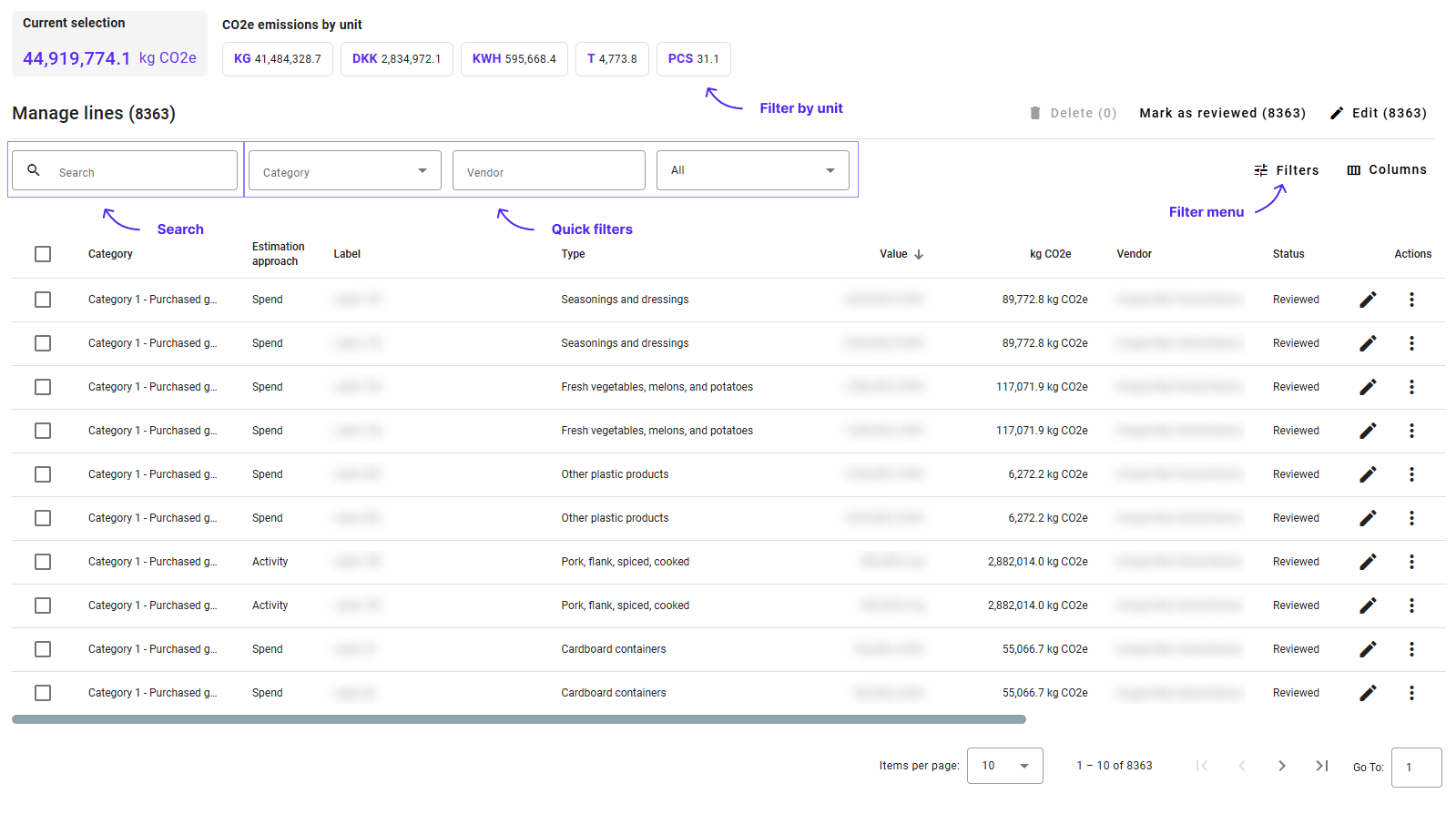
Text Search
The Search Bar allows you to perform a text search across your data.
- Usage: Enter keywords related to the data you're looking for.
- Fields Searched: Labels, Types, Vendors, and other text fields.
The search bar enables you to find data using specific keywords.
Filtering
Filters help you narrow down your search to specific subsets of data.
- Applying Filters: Use the filter options to limit data based on criteria like Vendor, Category, Organization, Reporting Year, and more.
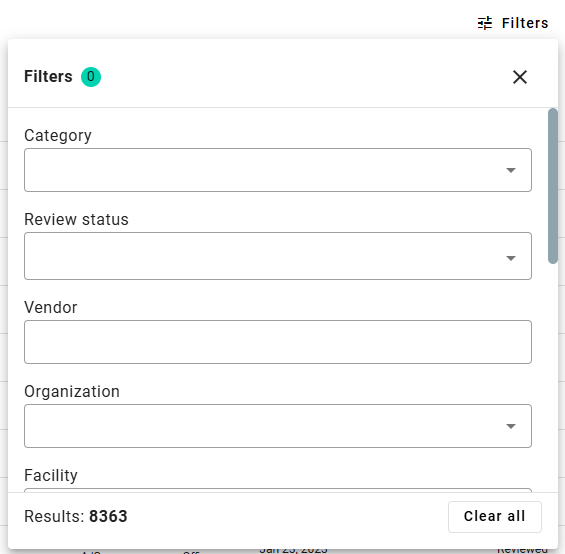
Apply filters to narrow down your data search.
Quick Unit Filters:
- You can quickly filter by Unit by clicking on the unit aggregation shown in the table header.
- Usage: Clicking on a unit value (e.g., kg, liters) filters the data to show only lines with that unit.
Clicking on unit values is a fast way to work with specific units.
Sorting
Sorting allows you to organize your data based on different columns.
- How to Sort:
- Click on the column header (e.g., kg CO2e, Value, Vendor).
- Clicking once sorts in ascending order; clicking again sorts in descending order.
- Use Cases:
- Find Largest/Smallest Values: Sort by kg CO2e or Value to find lines with the highest or lowest emissions or costs.
- Alphabetical Sorting: Sort by Label, Type, or Vendor to organize data alphabetically.
Sort data by clicking on column headers.
Combining Search Methods
You can combine text search, filters, and sorting to refine your data search further.
- Example: Search for "Electricity" in the Label field, apply a filter for Vendor "EnergyCorp," and sort by kg CO2e to find the highest emissions from that vendor for electricity-related lines.
Applying Filters for Bulk Edits
Applying filters is particularly useful when you want to make bulk edits. By narrowing down to just the lines you want to change, you can efficiently update multiple entries at once.
- Process:
- Apply filters to isolate the specific lines.
- Proceed with bulk editing as needed.
👉 Learn more: Editing Data
Recommended Ways to Search
Here are some common methods to search for data effectively:
1. Check Largest or Smallest Values for a Specific Vendor or Organization
- Steps:
- Apply a Vendor or Organization filter.
- Use Sorting to organize data by kg CO2e or Value.
- Purpose: Identify significant emissions or costs associated with a particular vendor or organization.
2. View Data for a Specific Organization
- Steps:
- Open the Filters dropdown.
- Select the desired Organization.
- Purpose: Focus your review and edits on data pertaining to a single organization.
3. Work with a Specific Reporting Year
- Steps:
- Open the Filters dropdown.
- Select the specific Reporting Year you wish to view.
- Purpose: Review or edit data from a particular reporting period.
Tips for Effective Searching
- Be Specific with Keywords: Use precise terms in the search bar to find the most relevant data.
- Combine Filters: Apply multiple filters to narrow down your search results effectively.
- Use Sorting Strategically: Sorting after filtering can help you identify key data points quickly.
Next Steps
With a solid understanding of how to search for data, you can:
- 👉 Continue to: Editing Data
- 👉 Learn about: Reviewing Data
- 👉 Proceed to: Fixing Errors
Need Help?
If you have any questions or need assistance with searching for data, our support team is here to help.
👉 Contact Support: Support Page
By mastering the search tools in BeWo's Data Optimizer, you can efficiently manage your data, making your CO2e emissions reporting process more accurate and less time-consuming.