Choosing Financial Accounts
Selecting the right financial accounts is a crucial step in ensuring accurate CO2e emissions calculations with BeWo. This guide explains the importance of choosing financial accounts, provides guidelines on which accounts to include or exclude, and highlights important considerations when removing accounts.
Why Choose Financial Accounts?
Financial accounts are a way to qualify expenses within your organization. By selecting specific accounts, BeWo can analyze the financial transactions and corresponding purchase invoice information related to those accounts. This process allows for precise emissions calculations based on your actual business activities.
It's important to thoroughly review which accounts you include, as this directly impacts the accuracy and relevance of your emissions data.
What Happens When You Choose Accounts?
- Data Analysis: BeWo examines all financial transactions associated with the selected accounts.
- Expense Qualification: Only expenses relevant to CO2e emissions are included in calculations.
- Detailed Insights: Access to purchase invoice information provides granular data for more accurate emission factor application.
Example of Selected Financial Accounts
Below is an example of how selected financial accounts might appear:
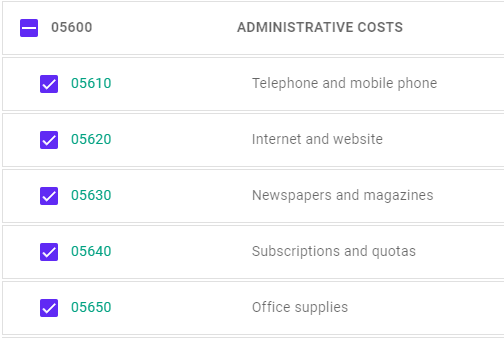
In this image, you can see a list of financial accounts with checkmarks indicating the accounts selected for inclusion in CO2e emissions calculations.
Guide to Selecting Financial Accounts
To assist you in choosing the appropriate accounts, we've compiled a list of common account categories to include and exclude. The checkmarks (✅) indicate accounts to include, and the crosses (❌) indicate accounts to exclude.
Accounts to Include
These accounts are typically associated with activities that result in CO2e emissions and should be included in your selection.
| Account Category | Description | Include |
|---|---|---|
| Purchases of Materials, Products | Raw materials and products purchased for business operations | ✅ |
| Direct Expenses | Both with and without VAT | ✅ |
| Goods for Personal Use | Goods paid for by the company but used by employees outside work (Personalegoder) | ✅ |
| Multimedia Expenses | Multimedia tools and platforms | ✅ |
| Mileage Allowance | Tax-free mileage reimbursements (Kilometergodtgørelse) | ✅ |
| Employee Expenses | Restaurant visits, gifts, travel, etc. | ✅ |
| Advertising | Marketing and promotional costs | ✅ |
| Freight Costs | Freight costs for product distribution or e-commerce shopping | ✅ |
| Fuel | Fuel consumption expenses | ✅ |
| Car Operations | Operating company vehicles | ✅ |
| Insurance | Insurance costs | ✅ |
| Utilities | Electricity, water, heating | ✅ |
| Maintenance and Cleaning | Upkeep of company premises | ✅ |
| Office Supplies | Daily office materials and supplies | ✅ |
| Newspapers and Subscriptions | Newspapers and any subscriptions | ✅ |
| Software | Software licenses and subscriptions | ✅ |
| Furniture | Office or company furniture | ✅ |
| Telecommunications | Phones, IT hardware, internet services | ✅ |
| Professional Services | Auditor, lawyer, consultant fees | ✅ |
| Books and Publications | Books and publications | ✅ |
| Memberships | Membership fees for interest organizations and others | ✅ |
| Website Hosting | Hosting the company website | ✅ |
| Capital Goods Increases | Increases in capital goods like assets, land, buildings, equipment, and machines | ✅ |
Accounts to Exclude
These accounts are generally not associated with direct CO2e emissions and should be excluded from your selection.
| Account Category | Exclude |
|---|---|
| Inventory Adjustments | ❌ |
| Anything Related to Income | ❌ |
| Payroll | ❌ |
| Holiday Pay | ❌ |
| Pension Contributions | ❌ |
| Maternity Leave Payments | ❌ |
| Fees and Commissions | ❌ |
| Taxes | ❌ |
| Interest Payments | ❌ |
| Loans and Financing | ❌ |
| Bank Accounts | ❌ |
| Charges and Tolls | ❌ |
| VAT | ❌ |
| Receivables | ❌ |
| Intercompany Transactions | ❌ |
Note: Excluding irrelevant accounts helps focus the emissions calculations on activities that genuinely contribute to your carbon footprint, improving the accuracy and reliability of your reports.
Removing Accounts
What Happens When You Remove an Account?
When you remove an account from your selection:
- Data Deletion: All associated data that came from that account will be deleted from BeWo.
- Historical Data Impact: This deletion affects all data, including historical data from the selected reporting years.
- Emissions Calculations: Emissions previously calculated using data from the removed account will no longer be included in your reports.
Beware: Removing an account will permanently delete all associated data from BeWo, affecting both current and historical emissions calculations. This action cannot be undone.
Best Practices
- Review Before Removing: Carefully consider the implications before removing an account.
- Backup Data: If necessary, export reports or data summaries before making changes.
- Consult Stakeholders: Discuss with your finance and sustainability teams to ensure alignment.
- Update Reports: Be prepared to update any reports or analyses that may be affected by the data deletion.
Best Practices for Selecting Accounts
- Review Account Categories: Understand each account's nature and its relevance to emissions.
- Consult with Finance Team: Collaborate with your accounting department to ensure accurate account selection.
- Consider Materiality: Focus on accounts that represent significant emissions sources.
- Update Regularly: Reassess your account selection periodically to accommodate any changes in your business activities.
Next Steps
After selecting the appropriate financial accounts, you can proceed to:
👉 Continue to: Choosing Reporting Years
Need Help?
If you have questions or need assistance in selecting or removing financial accounts, our support team is here to help.
👉 Contact Support: Support Page
By carefully selecting the relevant financial accounts and understanding the implications of removing accounts, you enhance the accuracy of your CO2e emissions calculations, enabling more effective sustainability management with BeWo.