Starting and Stopping Integrations
Managing your integrations in BeWo allows you to control when data is pulled from your ERP system. This guide explains how to start and stop integrations, what happens when you do, and important considerations to keep in mind.
Starting Integrations
When you add a new integration, it is started by default. This means:
- Automatic Scheduling: The integration is scheduled to run during the next data sync cycle, which typically occurs once each night.
- Initial Data Pull: BeWo will begin pulling data based on your selected companies, reporting years, and financial accounts.
Example of a Running Integration:
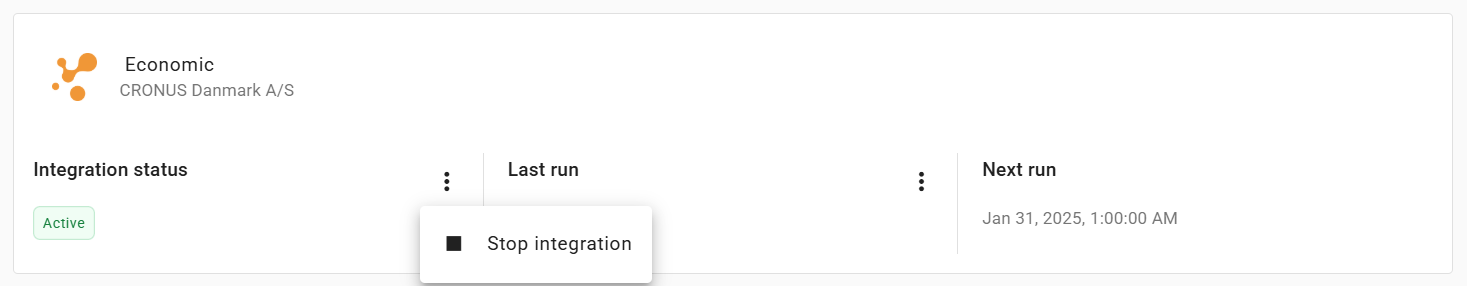
In this image, you can see an example of an integration that is currently running.
Stopping Integrations
You can stop an integration at any time if you no longer wish for it to run. Stopping an integration means:
- Data Sync Halts: The integration will not run again until you decide to start it.
- No New Data Pulled: BeWo will not pull any new data from your ERP system while the integration is stopped.
How to Stop an Integration
- Navigate to Integrations: Go to the Integrations section in your BeWo account.
- Select Integration: Locate the integration you wish to stop.
- Click Stop: Use the Stop option from menu to halt the integration.
Restarting/Resuming Integrations
If you decide to resume a stopped integration, you can start it again at any time. When you restart an integration:
- Continuation of Data Pull: The integration will pick up from where it was last stopped.
- Remaining Data Pulled: BeWo will pull any remaining data based on your chosen companies, reporting years, and financial accounts.
- Scheduled Run: The integration will run during the next scheduled data sync (typically at night).
How to Restart an Integration
- Navigate to Integrations: Go to the Integrations section in your BeWo account.
- Select Integration: Find the integration you wish to restart.
- Click Start: Use the Start option from menu to resume the integration.
Important Notes
-
Cannot Stop Running Integrations: Integrations that are already in progress cannot be stopped. They will complete the data ingestion process once started.
noteAlready running integrations will complete their current data ingestion. Only new integration run can be stopped from running. Plan accordingly if you need to halt data pulls.
-
Data Integrity: Stopping an integration does not delete any data that has already been pulled into BeWo. Your existing emissions calculations and data remain intact.
-
Impact on Emissions Calculations: While an integration is stopped, no new data will be added, which may affect the accuracy and completeness of your emissions calculations.
Best Practices
- Regular Monitoring: Keep an eye on your integrations to ensure they are running as expected.
- Plan Stops Carefully: If you need to stop an integration, consider the timing to avoid interruptions during critical reporting periods.
- Update Settings Before Restarting: Before restarting an integration, review your selected companies, reporting years, and financial accounts to ensure they are up-to-date.
Need Help?
If you have questions or need assistance managing your integrations, our support team is here to help.
👉 Contact Support: Support Page
By effectively managing your integrations, you maintain control over your data flow, ensuring that your CO2e emissions calculations are accurate and aligned with your organization's needs.