Setting up the Business Central on BeWo
Initiating the Integration
To begin integrating Microsoft Dynamics 365 Business Central with your BeWo account:
- Navigate to Integrations: Select "Integrations" from the BeWo menu.
- Create new Integration: Click on "Create new" under "Dynamics 365 Business Central" to open dialog.
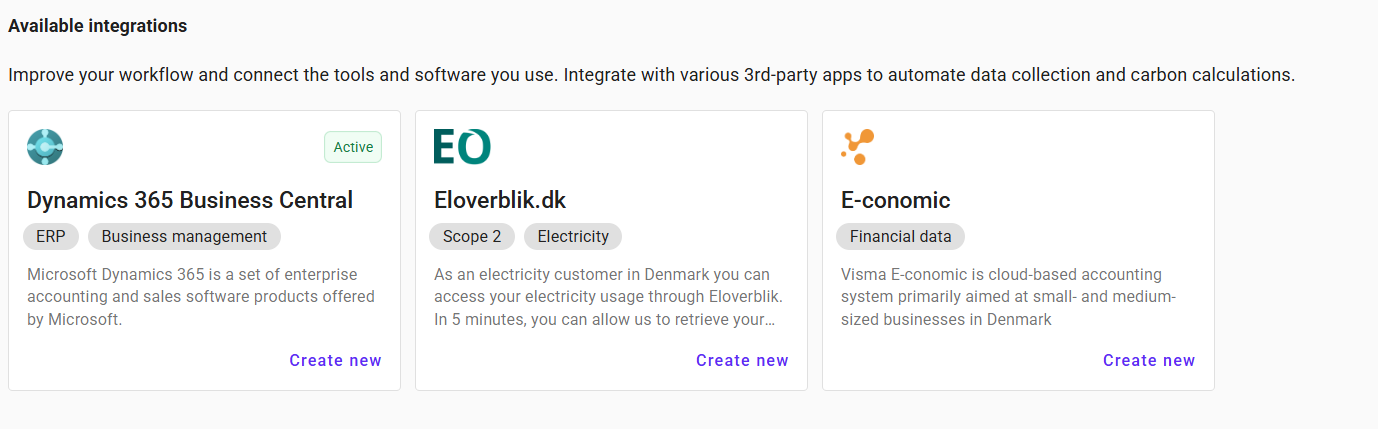
Configuration process
Step 1: Provide Business Central configuration information
- Contact your partner to provide necessary credentials to connect with Microsoft Dynamics 365 Business Central.
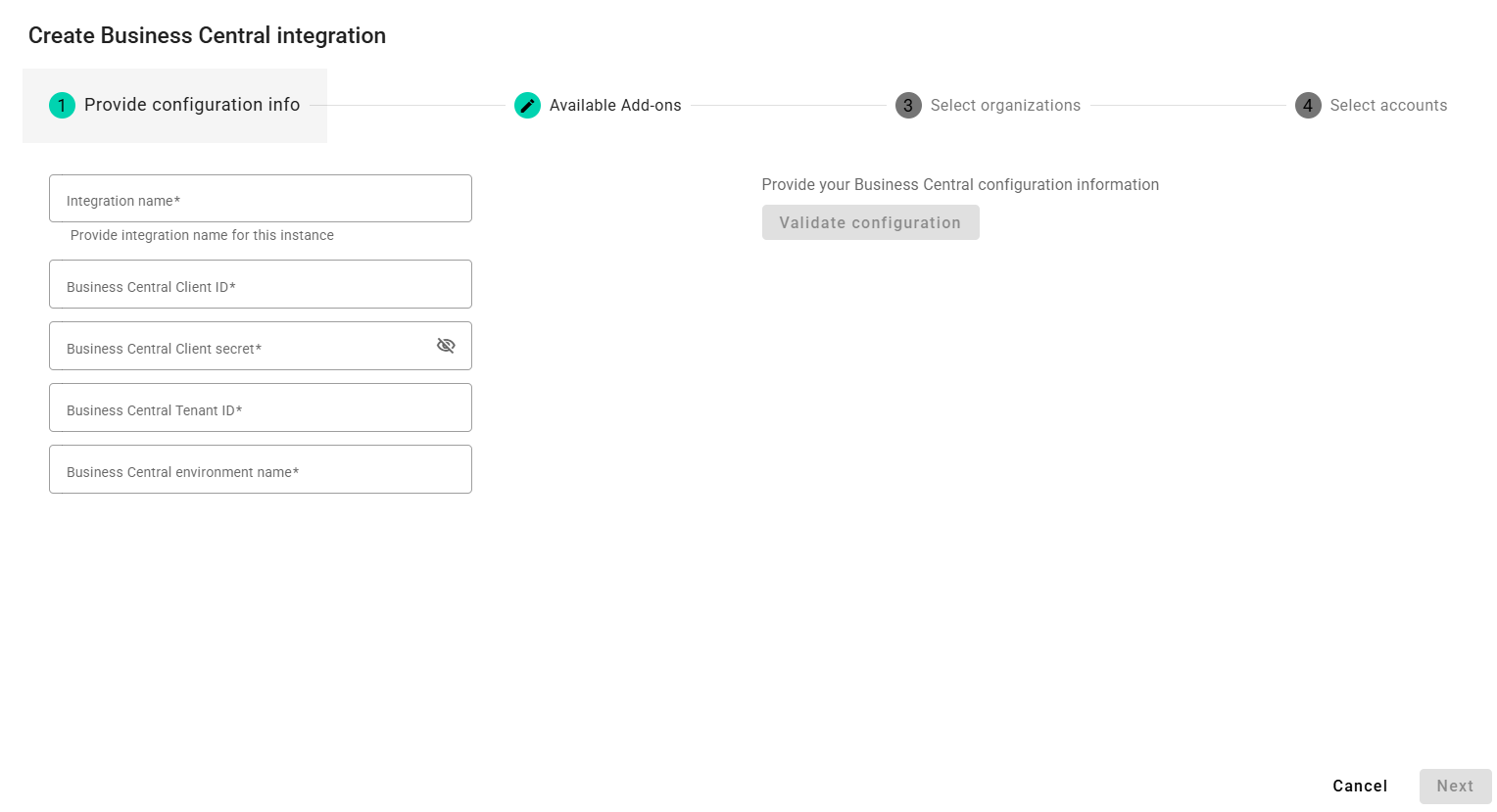
- Click “Next” to proceed to next step.
Step 2: Configure Add-ons
- Certain add-ons must be installed if your system uses them. Without these add-ons, the necessary information for a complete reporting experience may not be retrieved.
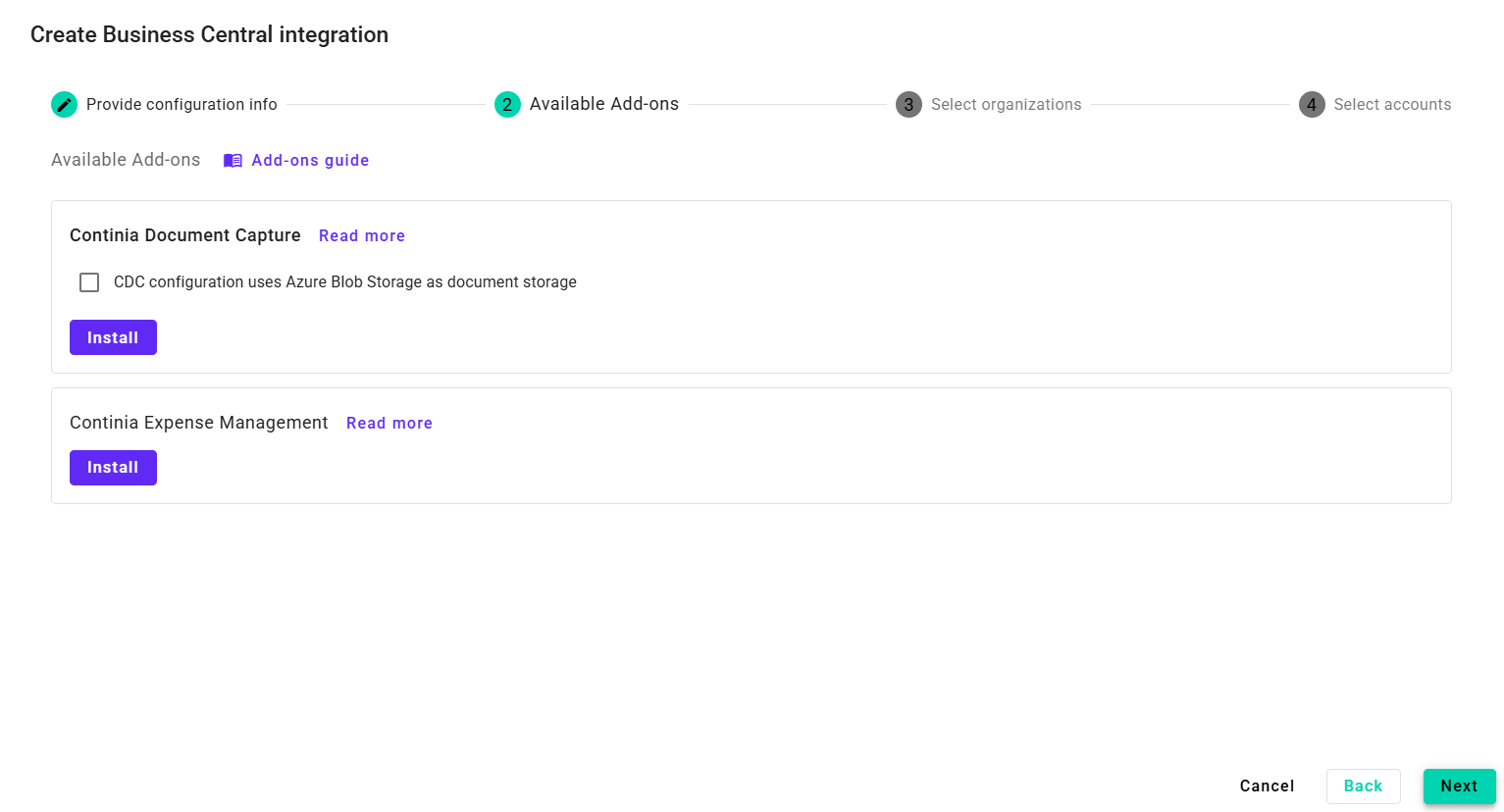
- Click “Next” to proceed to next step.
Step 3: Select companies from Business Central
- Check boxes for the companies which should be included in the integration.
- Assign seleted companies to either exisiting orgnizations or create a new one.
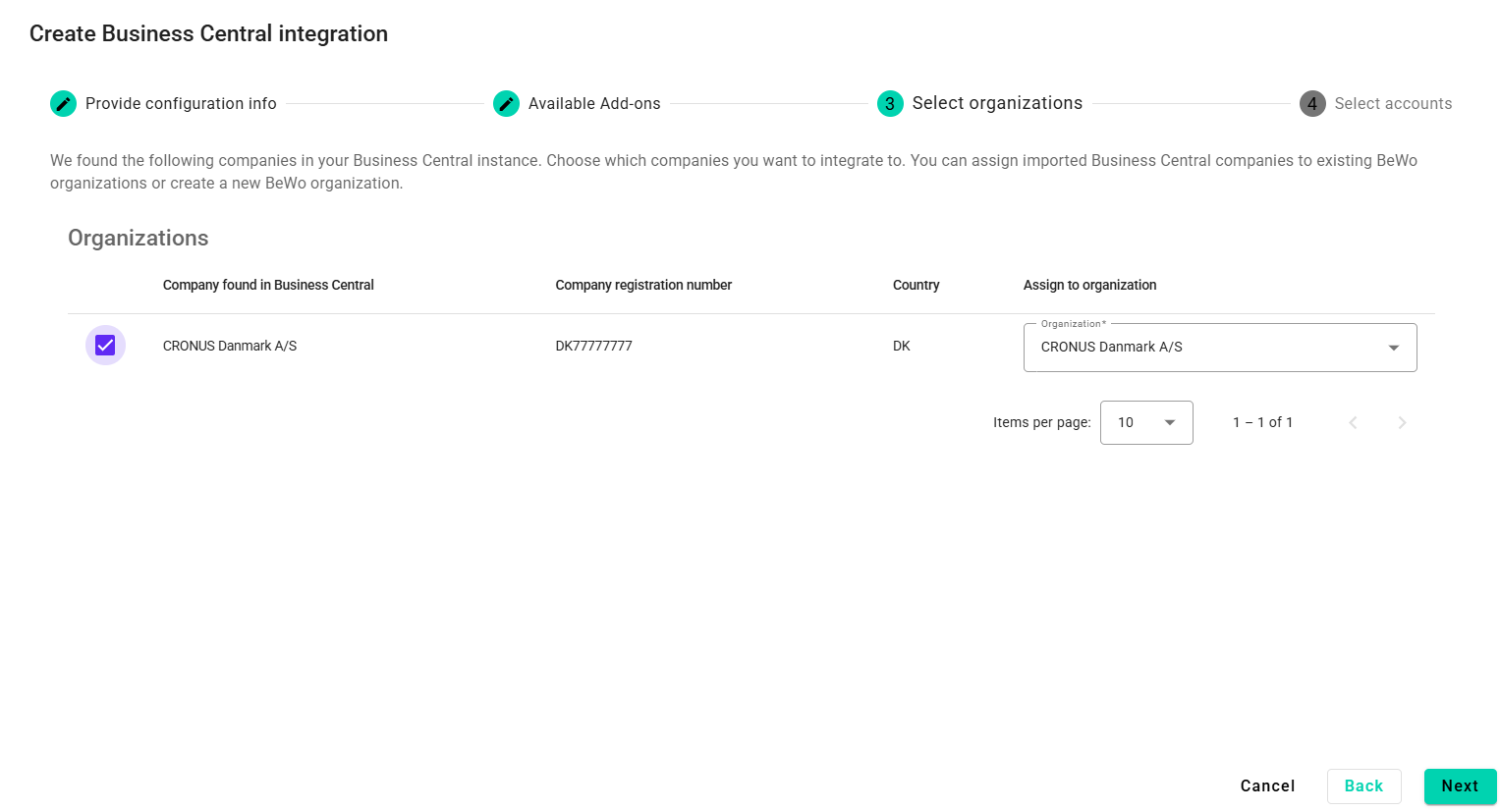
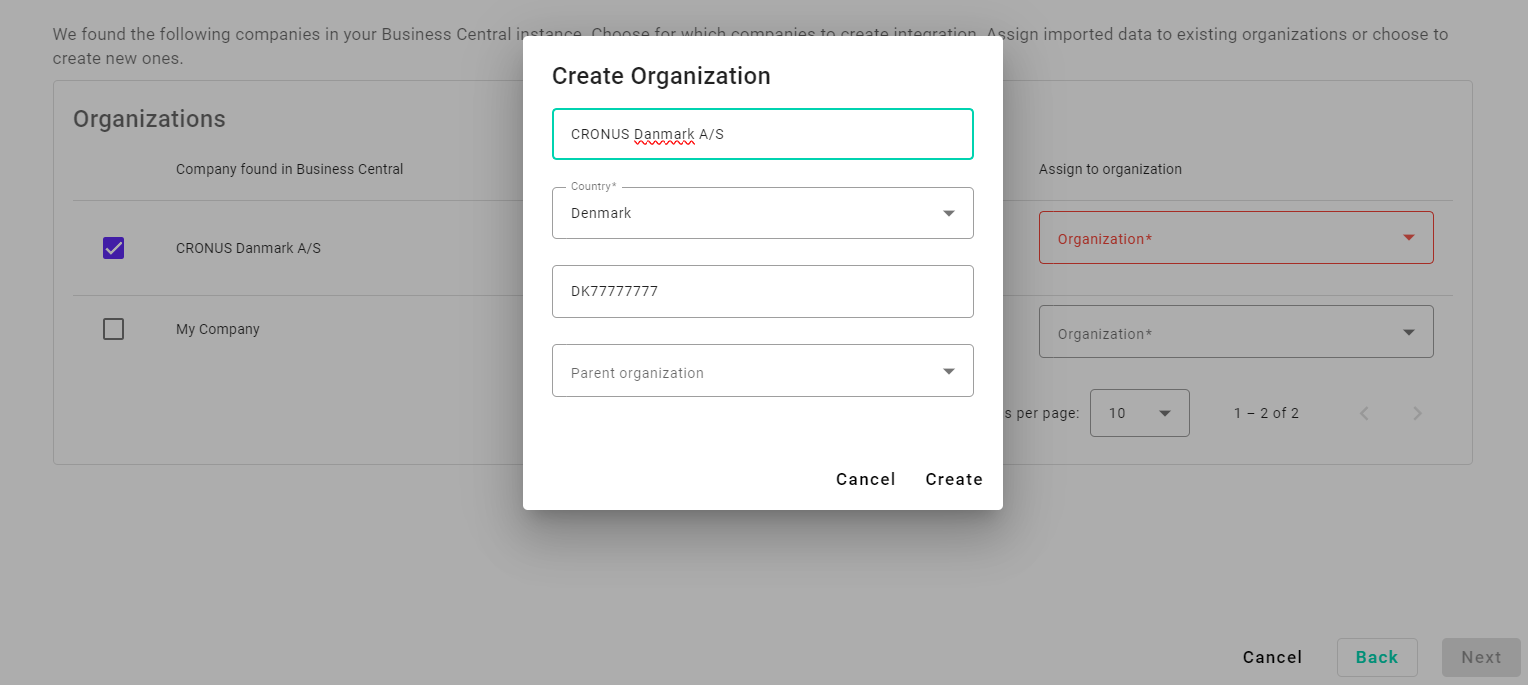
- Click “Next” to proceed to next step.
Step 4: Select Business Central accounts
- In this step you have to select the relevant accounts that you want to include in your calculations.
- Click “Complete” to finallize your integration setup.
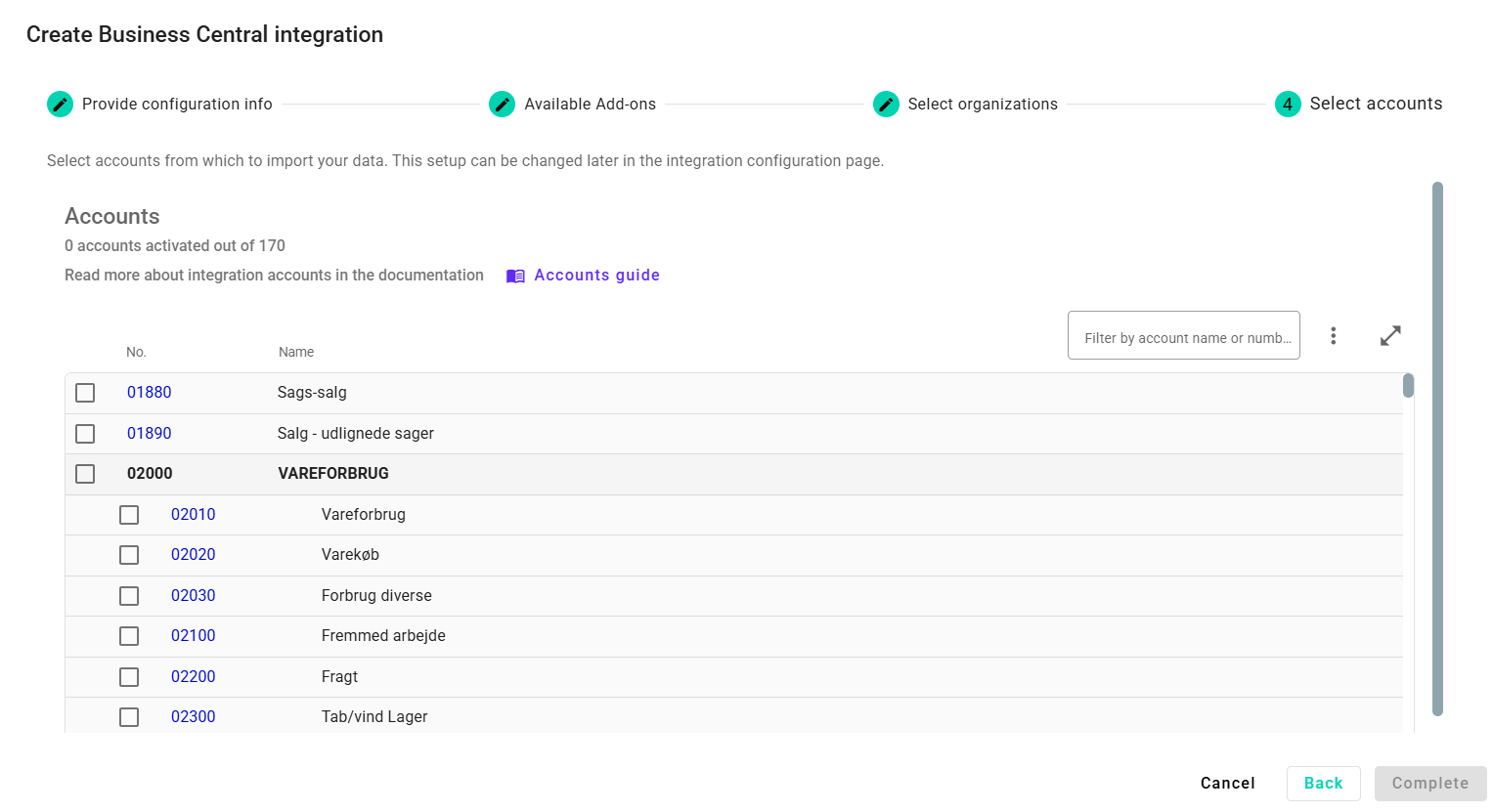
Step 4a: Accounts to Include
info
You can use the following guidance as a rule of thumb, but every system will look differently based on the setup.
| Account Category | Description | |
|---|---|---|
| Direct Expenses | Both with and without VAT | ✅ |
| Goods for Personal Use | Goods paid for by the company but used by the employees outside work - Personalegoder (Danish) | ✅ |
| Multimedia Expenses | Multimedia tools and platforms | ✅ |
| Mileage Allowance | Kilometergodtgørelse (Danish) or Taxfree milage | ✅ |
| Employee Expenses | Restaurant visits, gifts, travel, etc. | ✅ |
| Advertising | Marketing and promotional costs | ✅ |
| Freight Costs | Freight costs in connection with distribution of product or just e-commerce shopping | ✅ |
| Fuel | Fuel consumption expenses | ✅ |
| Car Operations | Operating company vehicles | ✅ |
| Insurance | Insurance costs | ✅ |
| Utilities | Electricity, water, heating | ✅ |
| Maintenance and Cleaning | Upkeep of company premises | ✅ |
| Office Supplies | Daily office materials and supplies | ✅ |
| Newspapers and Subscriptions | Newspapers and any subscriptions | ✅ |
| Software | Software licenses and subscriptions | ✅ |
| Furniture | Office or company furniture | ✅ |
| Telecommunications | Phones, IT hardware, internet services | ✅ |
| Professional Services | Auditor, lawyer, consultant fees | ✅ |
| Books and Publications | Books and publications | ✅ |
| Memberships | Membership fees from interest organizations and other | ✅ |
| Website Hosting | Hosting the company website | ✅ |
| Increases during the year | Increases in captial goods, e.g. assets, land and buildings, equipment and machines | ✅ |
Step 4b: Accounts to Exclude
| Account Category | |
|---|---|
| Payroll | ❌ |
| Holiday Pay | ❌ |
| Pension Contributions | ❌ |
| Maternity Leave Payments | ❌ |
| Fees and Commissions | ❌ |
| Taxes | ❌ |
| Interest Payments | ❌ |
| Loans and Financing | ❌ |
| Bank Accounts | ❌ |
| Charges and Tolls | ❌ |
| VAT | ❌ |
| Receivables | ❌ |
| Intercompany | ❌ |